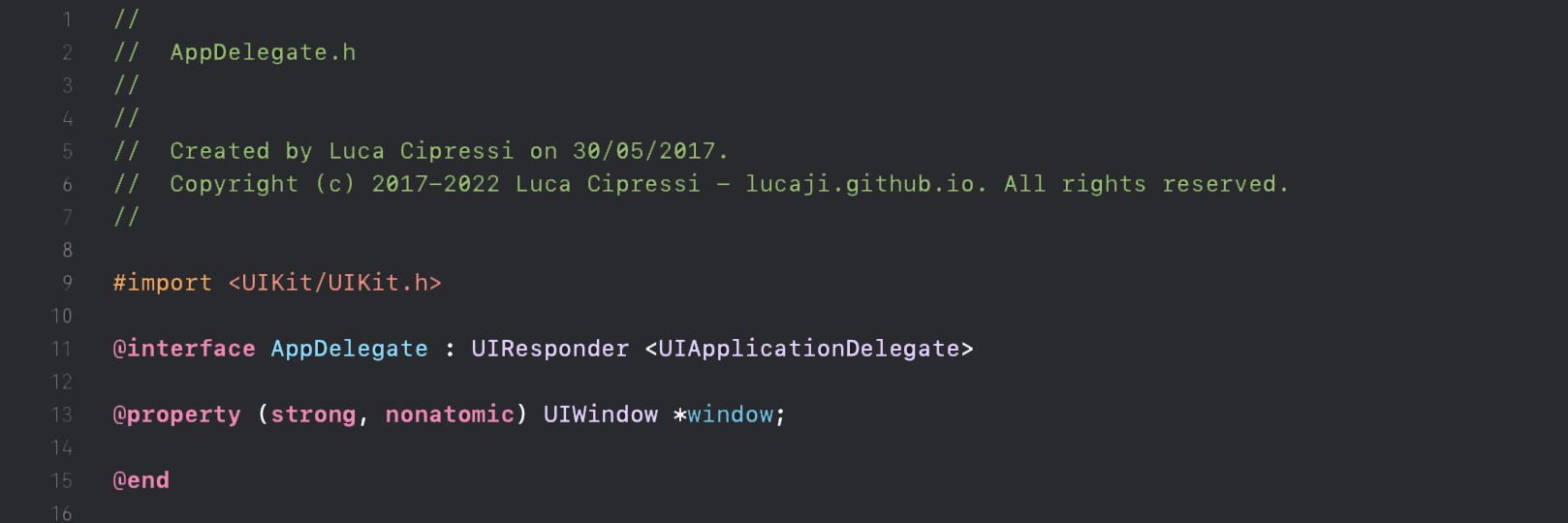
Mobile Apps
Mobile Apps I have developed over the years.
Over the years, I’ve developed and published a number of mobile apps — primarily for Apple iOS, though I’ve also ventured into Android using Java and Kotlin. This post offers a curated list of those projects that I believe are most worth sharing.
Some of these apps are open source, and I’ve linked to their public repositories where available — feel free to explore, fork, or contribute.
What we now call “apps” began as simple, standalone tools. Here are mine — crafted from scratch, designed with care, and sometimes a bit of eccentric joy.
Unless otherwise noted, I was responsible for:
- UI/UX and graphic design
- Core development and architecture
- Music composition or arrangement
- Promotional video production
- … and nearly everything else.
ANTOINE: that little Prince 🤴
![]()
An experimental text reader app based on The Little Prince by Antoine de Saint-Exupéry. “Antoine” reimagines the reading experience with an interactive, multilingual, and sensor-enhanced storytelling interface.
✨ Features
- Includes the full text of The Little Prince in four different languages, switchable interactively.
- Every paragraph is touch-sensitive: tap once to switch translations in a circular sequence, or toggle between a preferred pair of languages.
- Each language has its own font size and color settings, individually customizable.
- Embedded illustrations come alive with subtle parallax and gyroscopic motion effects.
- A hidden side-scrolling arcade mini-game transforms the illustrations into enemies and bonuses — set against dynamic music that evolves with gameplay intensity.
- Soundtrack and effects are context-sensitive, dynamically responding to in-game events.
🎵 Music composed and performed by Christian Cellini. Used with permission.
CHATEA Messaging App
![]()


A peer-to-peer messaging app for nearby devices using Bluetooth and Wi-Fi, without the need for internet or external servers. Built primarily for iOS as a lightweight chat utility with rich media features.
✨ Features
- Real-time text chat with emoji support
- Photo sharing and previews
- Hand-drawn sketches using touch gestures
- Push-to-talk (PTT) voice messaging for walkie-talkie style communication
🔗 iOS Source Code
The name Chatea is a blend of “Chat” and “Tea” — with a nod to the Mandarin word “Cha” (茶), meaning tea. The app’s logo also reflects this ideogram.
MYTUNA: Tunings Librarian
![]()


A highly practical tuning preset organizer for musicians working with stringed instruments. Designed with flexibility and playback features in mind.
✨ Features
- Save and label custom tunings for any number of strings
- Generate sine wave tones for each string
- Play full tuning sets via arpeggiated playback or strumming simulation
- Export your library to CSV (compatible with Excel and Numbers)
- Optional pitch detection and reference tone playback
- Full iCloud Drive support for backup and sharing

MYTUNA tunings librarian
🔗 iOS Source Code
PIANOTONER (aka ToneTuna)
![]()
A precision tone generator built around a fully playable piano interface, covering the standard 88-key range. Ideal for tuning pianos, synths, and analog instruments by ear.
✨ Features
- Interactive keyboard interface
- Generates accurate sine wave tones for all 88 keys
- Adjust the reference pitch of A4 to explore different temperaments
- Ultra-low-latency output ideal for tuning analog gear

ToneTuna: sine wave piano tone generator
🔗 iOS Source Code
🔗 Android Source Code


SHARI: PDF Reader with Web Server


A simple but elegant PDF document reader with built-in WebDAV server support — enabling file uploads/downloads without cloud storage.
✨ Features
- Smooth and responsive PDF viewing experience
- Built-in WebDAV file server (connect via Wi-Fi browser or Finder)
- Manage documents directly from your laptop or desktop
- Perfect for air-gapped devices or local-only workflows
🔗 iOS Source Code
STARTREC: Multicam Timelapse and Sync App
![]()
A robust, experimental multi-camera app supporting synchronized audio/video/timelapse recording across multiple iOS devices connected via local network.
🚧 This project is currently on hold due to time constraints.
✨ Features
- Timelapse, photo, audio, and video capture
- On-device media gallery and GIF generator
- Advanced timing and synchronization tools for multicam environments
- Built-in timelapse calculator for real-time planning
- Customizable manual camera controls with live focus/exposure gestures
- iCloud Drive support for media storage
🧮 Timelapse Calculator
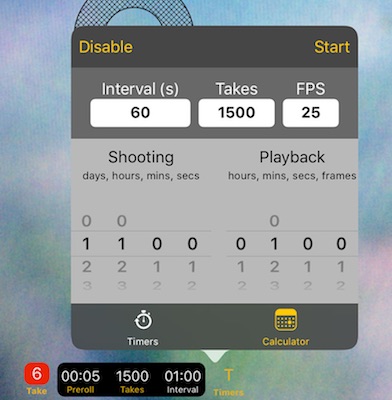
You can either:
- Enter the interval time, number of takes, and desired FPS, or
- Input the total shoot duration, interval, FPS, and playback length.
The app calculates the required recording time and resulting playback duration.
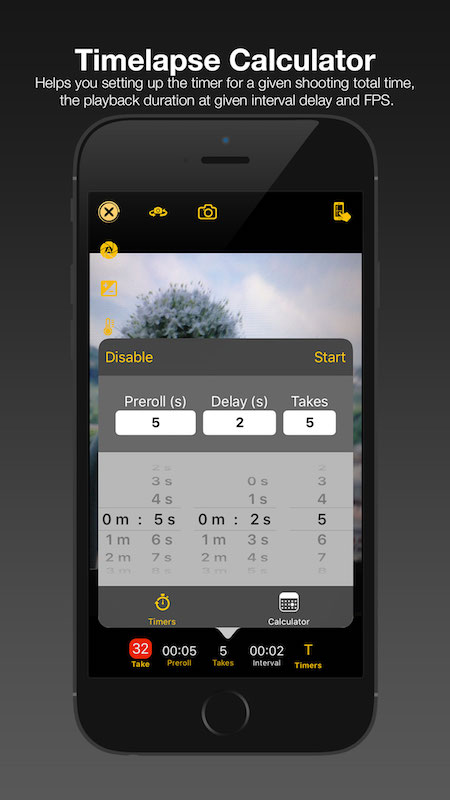
⏱️ Timed Recordings
The app runs two timers during automated sessions:
- A preroll timer to prep before capture starts
- An interval timer that manages spacing between takes
For each take, the app automatically triggers start and stop based on your mode (photo, video, or audio).
📷 Manual Camera Controls

Enable Touchy mode to set focus and exposure dynamically by dragging across the preview area.
🎞️ Videos
-
Promo Video:
-
Touch Live Controls:
-
Live Session Footage:
🎵 Music by Christian Cellini. Used with permission.



